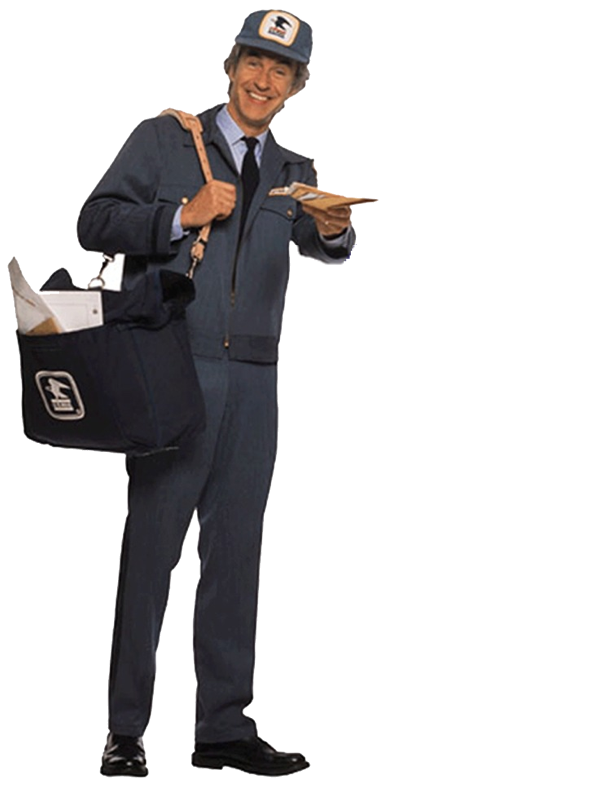
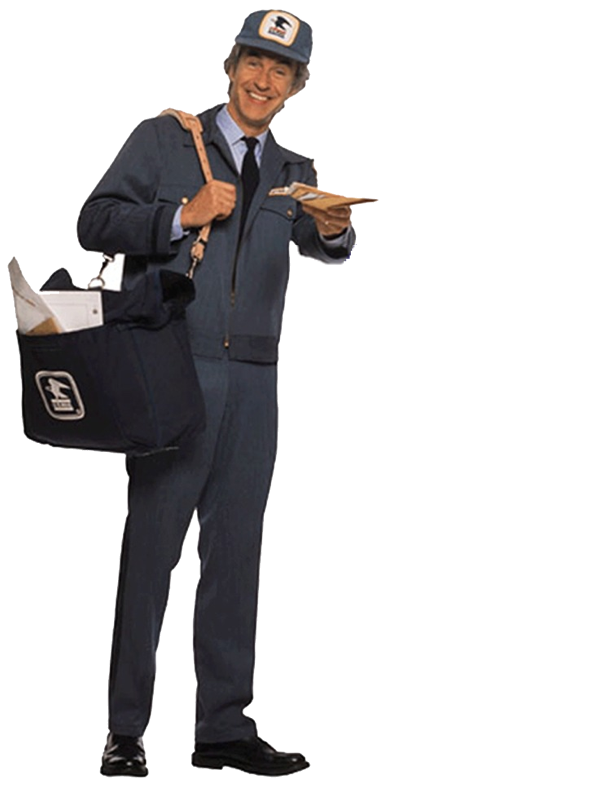
Step 5:
A Box Will Appear That Says, "POP Account Settings for (your email address)". Enter the Mail Server Address Into Each of the Mail Server's Area, They are Both the Same (rsj24.rhostjh.com). Check ALL of the Boxed Except "Use an existing data file". Unless You Want to Use One That Already Exists.
Make Sure to Change the Ports to:
995-Incoming Mail Server
465-Outgoing Mail Server
Then Click "Connect".

With a worldwide network of 500 million machines, Bitdefender has the largest security delivery infrastructure on the globe.
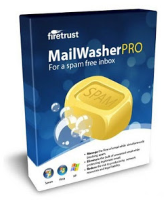
Receiving spam is like those telemarketers who call at dinner time, very annoying and you didn’t ask for it.

PerfectDisk Professional's defrag engine combines the power of Advanced SMARTPlacement with ability to reclaim free space.
SHARE THIS PAGE!