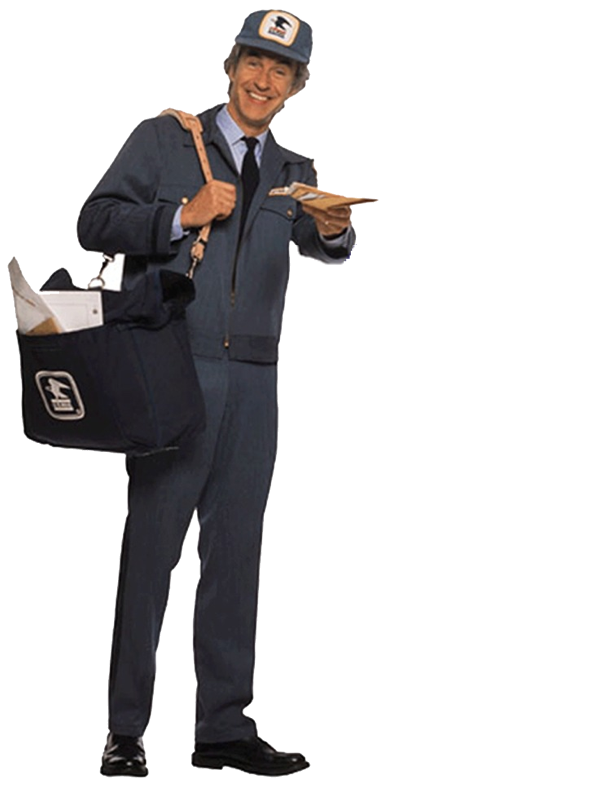
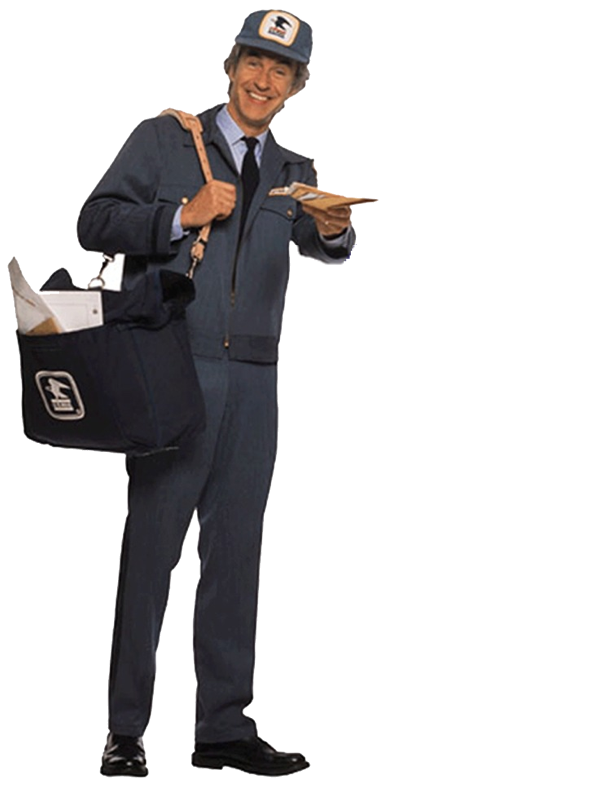
Step 2:
Configure the Outgoing Server
Multiple email accounts can use the same Outgoing SMTP Server. Therefore, SMTP Servers are created separately from email accounts. In the Account Settings Dialog, in the left pane, select Outgoing Server (SMTP) from the bottom of the list. There may be an entry in the resulting list that was created when you entered your account details. Either edit that entry or add a new entry. Must look as shown on the right. Press OK.



With a worldwide network of 500 million machines, Bitdefender has the largest security delivery infrastructure on the globe.
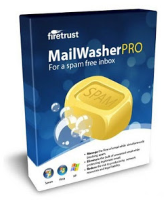
Receiving spam is like those telemarketers who call at dinner time, very annoying and you didn’t ask for it.

PerfectDisk Professional's defrag engine combines the power of Advanced SMARTPlacement with ability to reclaim free space.
SHARE THIS PAGE!